Managing Your Account
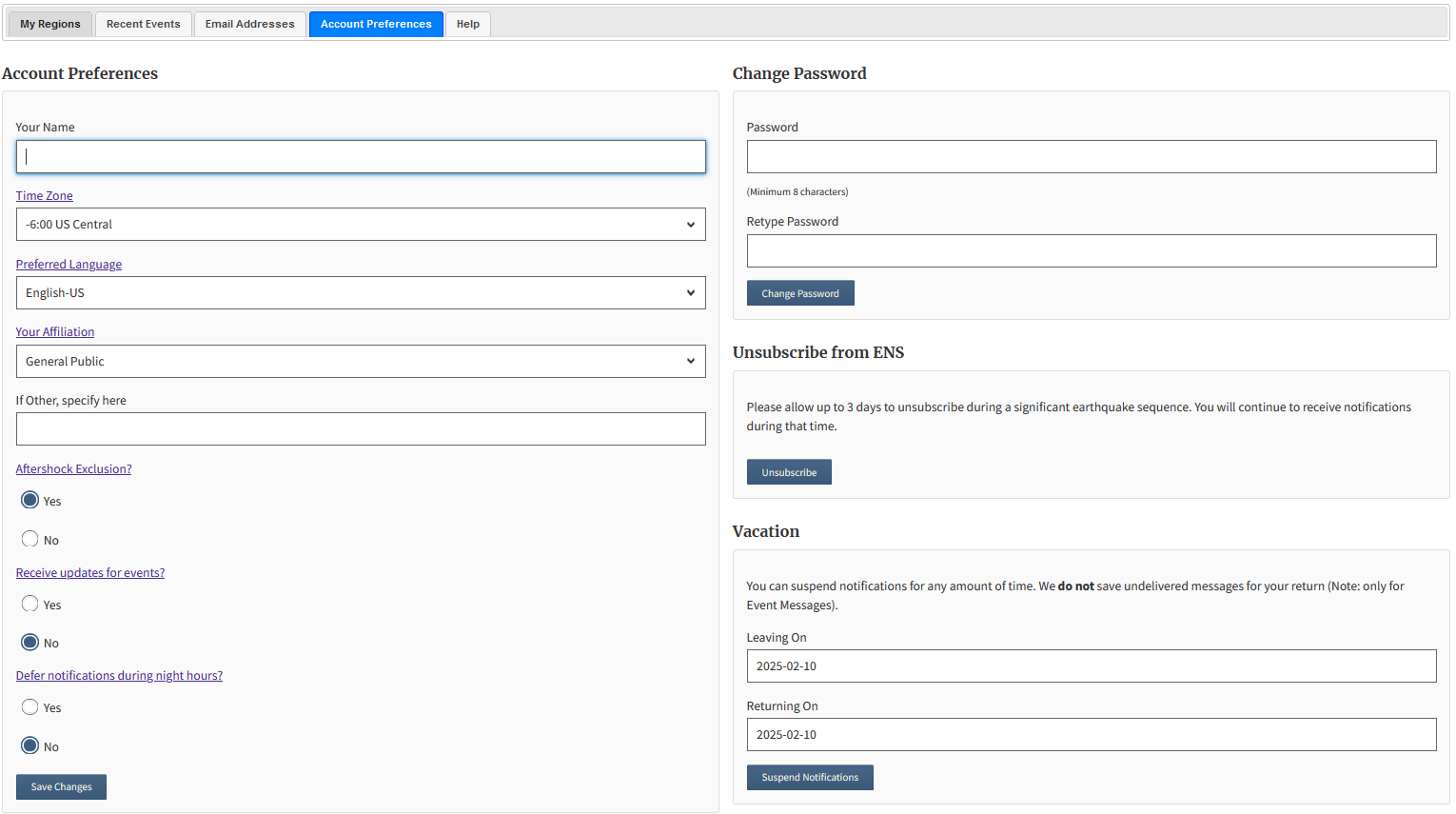
ENS allows you to customize several settings related to your account. Click on the Account Preferences tab to see the list of settings. They are described below:
Your Name Name to associate with this account.
Time Zone Select your time zone, based on your offset from GMT. For areas where daylight saving time is implemented, select your time zone based on the offset for Standard Time. What's my time zone?
Preferred Language English or Spanish.
Your Affiliation Please indicate your interest in earthquake notification. If it isn't listed, write it into the "Other" box.
Aftershock Exclusion
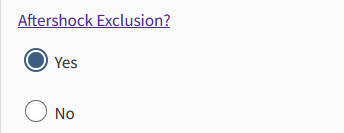
Large earthquakes generally will have many aftershocks. You may not wish to receive notification of all of them. This option will reduce the amount of mail you get after a large event. The ENS system will automatically define an aftershock zone and a magnitude threshold below which an earthquake will be considered an aftershock as follows: For events over M5.5 we will define an exclude region. The size of the aftershock zone is calculated according to the formula given by Wells and Coppersmith (1994).
The length is then multiplied by 2 and that number is used as the radius around the epicenter for the aftershock zone. We used a hexagon to approximate a circle. The magnitude limit is M-2 (2 units below the mainshock magnitude) within that region.
The length of time for the exclusion is based on the mainshock magnitude as follows…
- M5.5-M6.0: 10 days
- M6.0-M6.5: 20 days
- M6.5-M7.0: 30 days
- M7.0-M8.0: 60 days
- M8.0+: 120 days
This option can be turned on or off at any time on the “Account Preferences” tab.
NOTE: Aftershock exclusion is turned on by default for new ENS accounts. If you do not want to use this feature, you must turn it off.
Receive updates for events?
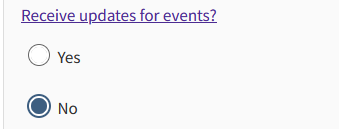
Occasionally ENS will send messages with an incorrect magnitude. In cases where the magnitude changes by more than 0.4 or the location changes by more than 0.5 degrees of latitude or longitude, the system will send out an update or deletion message to all users who received the original message. If you don't want to receive these updates, choose "No". If an event is deleted, you will always receive the delete notification if the original magnitude meets your other setting thresholds.
Defer notifications during night hours?
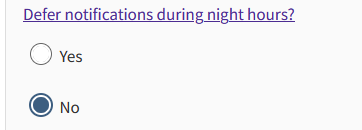
Each region has an associated day and night magnitude threshold. If an earthquake happens at night above the 'night' threshold, a message will be sent to you. If the magnitude is above the 'day' threshold, but below the 'night' level, having this option set will cause the system to generate a message to you, which will be held until the following morning. This setting also applies to event updates. Select "Yes" to delay notifications.
NOTE: This option is intended for regions that generate messages sent to phones or pagers.
Password/Retype Password To change your password, enter a new password twice, once in each box.
Click Save Changes to store your new settings. A success message should appear below the button when your changes have been saved.
Note that you cannot change your Username.
Vacation Option
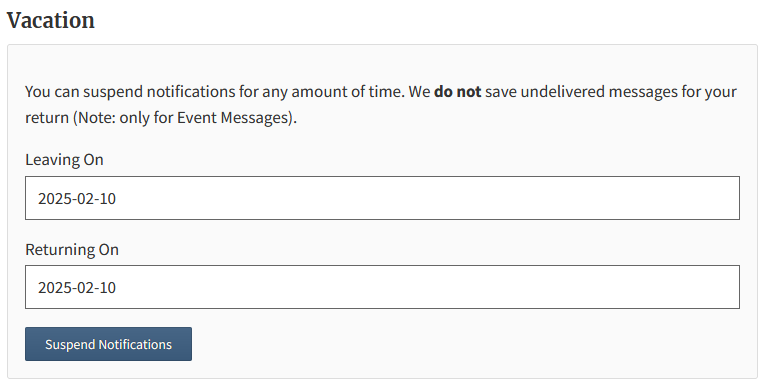
ENS allows you to disable event notifications for a period of time. This feature is a simple way to suspend notifications for all regions and all addresses associated with your account. Note that ENS does not save messages for you during your vacation, so you will not receive a backlog of notifications when your vacation ends. Moreover, the vacation feature only supports the Event Messages.
Unsubscribe
You can Unsubscribe at any time from the Account Preferences page. Additionally, you can unsubscribe individual email addresses by replying to an earthquake message with a one-line, plain-text message containing the word 'STOP'. The system will automatically remove that address from the system. If your message contains extra text, or is a non-plain-text character encoding, the administrator will have to remove it by hand, which may take several days.
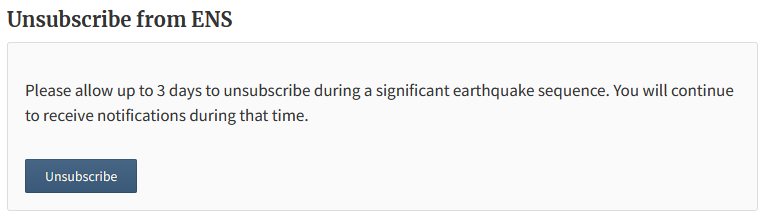
If you click the “Unsubscribe” button, the following message will appear:
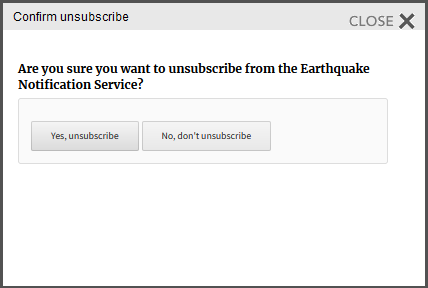
If you click “Yes, unsubscribe”, you will get the following confirmation message:
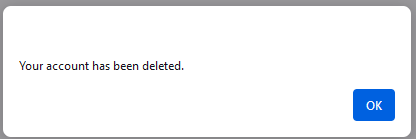
Click OK to return to the ENS homepage.
If you are having trouble unsubscribing, please contact the ENS administrator: ensadmin@ens.usgs.gov
NOTE: All ENS earthquake Event Messages contain a numeric identifier code associated with the email address they are being sent to. Long-form messages have an identifier code at the end of the subject like:
2025-02-10 22:23:04 (M3.2) NE of Little Lake, CA 36.023 -117.775 (31b86)
Short-form ENS messages have an identifier code at the end, like
this:
M6.2 21:44 5/29 -30.2 -178.1 105km SSW of Raoul Island, Kermadec Islands US c000yra7 31b86
The '31b86' is the identifier code.
If you need assistance from the ENS administrator, please forward one of these identifier codes so that the administrator can find your account in the system.